3D Systems ProJet 660Pro 3D Printer




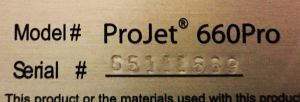
Overview
Color 3D printer that works by using inkjet nozzles to print dye/binder into a powder bed. Apparently 3D Systems acquired Z Corporation, and a 3D Systems ProJet 660 used to be a Z Corporation ZPrinter 650 (aka Z650?).
Specifications
| Build Volume | 10x15x8" (254x381x203mm) |
|---|---|
| Resolution | 600x540 DPI |
| Minimum Feature Size | 0.004" (0.1mm) |
| Layer Thickness | 0.004" (0.1mm) |
| Vertical Build Speed | 1.1"/hr (28mm/hr) |
| Prototypes Per Build | 36 |
| Printer Weight | 750lbs (340kg) |
| Electrical | 100-240V, 15-7.5A |
Software
"3DPrint" and the newer "3D Sprint" software:
Software Downloads | ProJet CJP x60 (260, 360, 460)
Replacement Parts
Pogo Board Ribbon Cable
The ribbon cable has a sticker that reads:
S/N 70365-157
The ribbon cable has a small indent in it, but it has been checked for continuity, and appears to have no problems with the relevant pins.
Print Heads
The print head type is:
HP11 C4810A
All colors use the black print head.
Current Status
The machine is throwing the error code 1006:3, which indicates a bad connection for the yellow print head (overheating error due to infinite resistance on the thermistor pins, e.g. bad connection). The issue has been narrowed down to where it is likely a problem with the pogo board. Nothing appears to be wrong with the board or its components when looking it over.
To figure out what pins have an issue, the thermistor location (pins on the head) needs to be confirmed, and the pogo pins need to be tested for continuity on the board. This is rendered difficult by the fact that the pogo board is multi-layer and the back of the pins is not visible on the obverse side of the board. The pogo board costs around $2000, so buying a new pogo board is not an option.
As a last resort, the error may possibly be overridden in software. The printer is run off of an internal mini-ITX board with a 128Mb CF card on the top of it. If it is decided to override any color errors and print only in monochrome or white, the error handling may potentially be done by the main CPU, and not the main controller board (mostly FPGAs) that is attached via plain PCI. This will require a CF reader in read-only mode to ensure that the image dump is done correctly, and multiple backup copies of the image must be made before changing any data on the card. Any error handling for yellow may be overwritten by a series of NOPs, and the printer may be able to run in monochrome mode. The viscosity of the ink may be affected by the temperature, so if the temperature sensing for a print head is broken, it is most likely not wise to print using that color.
All routine maintenance and cleaning has been performed on the printer as per the user manuals.
Online Resources
User Guide | ProJet CJP x60 (260, 360, 460)
3D Systems ProJet x60 Series Brochure
3D Systems ProJet x60Pro Series User Guide Part Number 95052 Rev. B (5/05/17)
Z Corporation ZPrinter 650 Hardware Manual Part Number 09577 Rev. A (12/21/08)